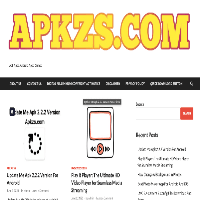If you’re a Persona 5 fan and love customizing your Android device, the Persona 5 Widget APK is a must-have. This unofficial widget brings the sleek, stylish aesthetic of the iconic role-playing game to your phone’s home screen, displaying time, date, and weather in true Phantom Thief fashion. Whether you’re a die-hard Persona 5 enthusiast or just want to jazz up your Android interface, this free app offers a unique blend of functionality and fandom. In this article, we’ll explore what the Persona 5 Widget APK is, its features, benefits, installation tips, and more. Let’s dive into why this widget is stealing hearts on Android devices!
What Is the Persona 5 Widget APK?
The Persona 5 Widget APK is a free, unofficial Android app developed by Fruit Basket Unincorporated. Inspired by Atlus’s critically acclaimed Persona 5, this widget mirrors the game’s iconic heads-up display (HUD) to show the current time, date, and weather on your home screen. Released in July 2020, with its latest version (3.5) updated in January 2023, it’s a lightweight tool (around 7.1 MB) designed for Android 8.0 and above. You can find it on platforms like Uptodown, APKXec, and APKMonk, making it easy to download without a Google Play Store login.
Perfect for fans who want to immerse themselves in the Persona 5 universe beyond the game, this widget combines aesthetics with practicality, bringing the Phantom Thieves’ rebellious vibe to your device.
Key Features of the Persona 5 Widget APK
The Persona 5 Widget APK isn’t just eye candy—it’s packed with features that make it stand out:
1. Stylish Persona 5-Themed Design
The widget captures the bold, red-and-black aesthetic of Persona 5’s HUD, complete with the game’s signature typography and layout. It’s like having a slice of the Metaverse on your phone.
2. Time, Date, and Weather Display
Functionality is key. The widget shows real-time time, date, and weather, pulling data based on your location (network or GPS-based), making it a practical home screen addition.
3. Easy Setup
Adding the widget is simple. Download the APK, install it, and access it via your Android device’s widget menu. Place it anywhere on your home screen and resize it to fit your layout.
4. Lightweight and Free
At just 7.1 MB, it won’t clog your device’s storage or slow it down. Best of all, it’s completely free, with no in-app purchases or hidden costs.
5. Minimal Permissions
Unlike apps that demand extensive access, this widget keeps it straightforward. It only needs basic permissions (like network-based location for weather), respecting your privacy.
Why Download the Persona 5 Widget APK?
Why should you add this widget to your Android device? Here are the top benefits:
- Immersive Fan Experience: For Persona 5 or Persona 5 Royal fans, this widget lets you carry the game’s vibe everywhere. Pair it with Persona 5-themed wallpapers or icons for a fully customized look.
- Functional and Stylish: Beyond looks, it keeps you informed about time and weather at a glance.
- Customizable Size: Adjust the widget’s size to fit your home screen, though some users note sizing quirks (more on that later).
- Free and Accessible: No need to pay or sign into app stores. Download it from trusted sources like Uptodown or APKXec and get started.
How to Download and Install the Persona 5 Widget APK
Ready to bring the Phantom Thieves to your home screen? Follow these steps to safely download and install the Persona 5 Widget APK:
- Find a Trusted Source: Visit reputable APK download sites like Uptodown, APKXec, or APKMonk. These platforms verify APKs for safety.
- Download the APK: Search for “Persona 5 Widget APK” and download the latest version (3.5, 7.1 MB). Save it to an accessible location on your device.
- Enable Unknown Sources: Go to your Android settings, navigate to “Security,” and enable “Install from Unknown Sources” to allow APK installations.
- Install the APK: Open the downloaded file and follow the prompts to install. It’s quick and easy.
- Add the Widget: Long-press your home screen, select “Widgets,” find the Persona 5 Widget, and drag it to your desired spot. Resize as needed.
- Enjoy!: Your home screen now rocks a stylish Persona 5 touch.
Tip: Always download from trusted sources to avoid malware. APKXec, for instance, uses signature verification to ensure safe, virus-free downloads.
Pros and Cons of the Persona 5 Widget APK
Every app has its highs and lows. Here’s a quick look at the Persona 5 Widget APK’s pros and cons:
Pros
- Aesthetic Appeal: The Persona 5 design is authentic and a treat for fans.
- Lightweight: At 7.1 MB, it’s easy on your device’s resources.
- Free to Use: No cost or subscriptions required.
- Functional: Combines time, date, and weather in one place.
- Simple Setup: No complex configuration or excessive permissions needed.
Cons
- Sizing Issues: Some users find the widget’s image can enlarge unexpectedly, making it tricky to fit on the screen. Resizing can be finicky.
- Limited Features: It’s a basic widget with no advanced customization options (e.g., changing colors or adding dynamic weather effects).
- Unofficial App: Not developed by Atlus, so there’s no official support, and updates may be infrequent.
Comparing with Alternatives
While the Persona 5 Widget APK is unique, there are other ways to bring Persona 5 flair to your Android device:
- Persona 5 IM APK: This messaging app replaces your stock SMS app with a Persona 5-themed interface. It’s more feature-rich (supporting SMS/MMS, notifications, and color customization) but serves a different purpose. Developed by Nick Greenan, it boasts a 9.3/10 rating and over 100,000 downloads.
- KWGT Kustom Widget Maker: For advanced users, KWGT lets you create custom Persona 5-style widgets. It’s more flexible but requires design skills and setup time. Reddit users have shared Persona 5 KWGT creations featuring date, weather, and battery widgets.
- Persona 5 Live Wallpapers: Apps like KLWP offer animated Persona 5 wallpapers that pair well with the widget but focus on visuals rather than functionality.
The Persona 5 Widget APK shines for its simplicity and plug-and-play nature, ideal for casual users who want a quick Persona 5 fix without complex customization.
User Tips for the Best Experience
Maximize your Persona 5 Widget APK experience with these tips:
- Pair with a Theme: Use a Persona 5 wallpaper or icon pack (like those on DeviantArt) to complete the look.
- Check Sizing: If the widget’s image becomes too large, try resizing slowly or reinstalling to reset the display. Expanding your home screen grid can help.
- Use with Nova Launcher: For smoother widget placement, try a custom launcher like Nova Launcher, which offers more grid options.
- Enable Location: Keep network or GPS location on for accurate weather updates.
- Check for Updates: Though updates are rare, check Uptodown or APKXec for new versions to fix bugs or boost performance.
Is It Worth Downloading?
The Persona 5 Widget APK is a fantastic pick for Persona 5 fans who want a stylish, functional addition to their Android home screen. Its sleek design, ease of use, and free price tag make it a no-brainer for casual users. However, sizing issues and limited customization might frustrate those seeking a more dynamic widget. If you want a quick way to show your love for the Phantom Thieves while staying updated on time and weather, this widget delivers.
Download it today from trusted sources like Uptodown or APKXec, and let the Persona 5 vibe transform your Android device. Have you tried the Persona 5 Widget APK? Share your thoughts or custom setups in the comments below!