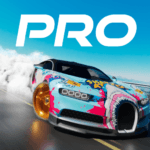Offroad League
Azur Interactive Games Limited
Nov 26, 2021
Dec 25, 2024
290 MB
2.15
9
Description
Offroad League APK: Your Ultimate Guide to Off-Road Racing Fun
Are you ready to experience the thrill of off-road racing like never before? The Offroad League APK brings adrenaline-pumping excitement, stunning graphics, and immersive gameplay right to your fingertips. Whether you’re a seasoned gamer or new to the world of racing games, this guide will walk you through everything you need to know about Offroad League APK, including its features, how to download it, and tips for maximizing your gaming experience.
What is Offroad League APK?
Offroad League APK is a highly engaging off-road racing game designed for Android devices. This game lets you dive into a world of rugged terrains, powerful vehicles, and challenging races. With realistic physics and breathtaking landscapes, Offroad League offers an unforgettable gaming experience for racing enthusiasts.
Key Features of Offroad League APK
- Stunning Graphics: Enjoy high-quality visuals that make every track and vehicle look lifelike.
- Variety of Vehicles: Choose from an extensive range of off-road vehicles, including trucks, jeeps, and ATVs.
- Challenging Tracks: Conquer diverse terrains like mountains, deserts, and forests, each with unique obstacles.
- Realistic Physics: Experience true-to-life handling and vehicle behavior on different surfaces.
- Multiplayer Mode: Compete with friends or players worldwide in thrilling multiplayer races.
- Customization Options: Personalize your vehicles with upgrades, skins, and decals.
- Offline Play: Enjoy the game without an internet connection, perfect for gaming on the go.
How to Download Offroad League APK
Follow these simple steps to download and install Offroad League APK on your Android device:
- Enable Unknown Sources:
- Go to your device’s settings.
- Navigate to “Security” or “Privacy.”
- Enable the option to install apps from unknown sources.
- Download the APK File:
- Visit APKXEC.COM and search for “Offroad League APK.”
- Click on the download link to get the latest version of the APK file.
- Install the APK:
- Locate the downloaded APK file in your device’s file manager.
- Tap on the file to start the installation process.
- Follow the on-screen instructions to complete the installation.
- Launch the Game:
- Once installed, open the game and start your off-road adventure!
Tips for Mastering Offroad League
- Practice Makes Perfect: Spend time mastering each track to improve your skills.
- Upgrade Your Vehicles: Invest in upgrades to enhance speed, durability, and handling.
- Learn the Terrain: Understanding the challenges of each terrain will help you strategize better.
- Use Boosts Wisely: Save your nitro boosts for critical moments to gain an edge over opponents.
- Play Multiplayer Mode: Compete against real players to test your skills and earn rewards.
Why Choose Offroad League APK?
Offroad League stands out among racing games for its attention to detail and immersive gameplay. It’s not just about racing; it’s about the thrill of conquering tough terrains, building your dream vehicle, and competing with others. With regular updates and new content, the game ensures endless entertainment for players.
Conclusion
Offroad League APK is a must-try for anyone who loves racing games or wants to explore the world of off-road adventures. With its incredible features, easy download process, and engaging gameplay, it’s the perfect game for hours of fun.
Visit APKXEC.COM now to download Offroad League APK and embark on an unforgettable off-road journey. Don’t forget to share your experiences and tips with other players in the comments below. Happy racing!
Download links
How to install Offroad League APK?
1. Open the Downloaded Offroad League APK File
Navigate to the location where the Offroad League APK file was downloaded on your device. Tap the file to start the installation process.
2. Press ‘Install’ to Begin
Once the APK file is opened, you’ll see an option to install it. Tap the ‘Install’ button to proceed with the installation.
3. Complete the Installation
Follow the on-screen instructions to finish the installation. You may be prompted to grant certain permissions—simply allow them to continue.
4. Launch the Offroad League App
After installation is complete, you can open the app directly from the installation screen or find it in your app drawer.