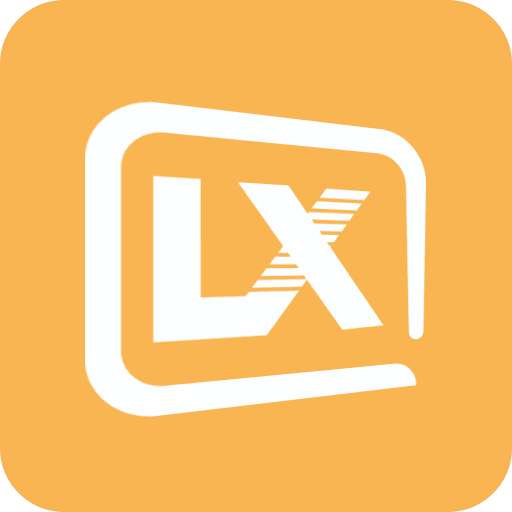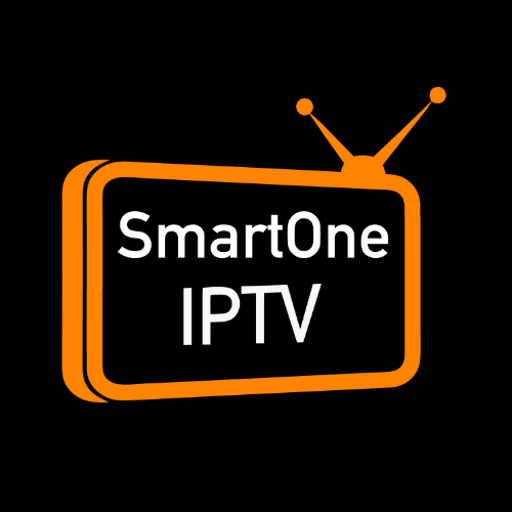What is Multivision Play APK?
Multivision Play APK is a versatile IPTV (Internet Protocol Television) application designed for Android devices, including smartphones, tablets, Android Boxes, Fire TV Sticks, and Nvidia Shield TV. It’s not your average streaming app—it’s a robust platform that lets you access live TV, movies, series, and TV catch-up content, provided you have a playlist from an IPTV service provider. Important note: the app itself doesn’t supply any content or playlists, so you’ll need to source those from a reliable IPTV provider or forum.
The Premium version of Multivision Play takes things up a notch with exclusive features like faster downloads, a polished user interface, and enhanced functionality. Whether you’re a cord-cutter looking to ditch cable or a binge-watcher craving on-demand entertainment, this app is built to deliver.
Key Features of Multivision Play APK (Premium)
Multivision Play APK is packed with features that make it stand out in the crowded world of streaming apps. Here’s a rundown of what you get:
1. Support for Xtream Codes API
The app integrates seamlessly with Xtream Codes, a popular IPTV management system. This ensures smooth streaming of live TV, movies, and series in HD quality.
2. Live TV, Movies, and Series Streaming
From live sports to blockbuster movies and trending series, Multivision Play supports a wide range of content. You can also access TV catch-up to watch shows you missed.
3. Built-In IPTV Player
No need for third-party players—Multivision Play comes with a powerful built-in player optimized for IPTV streaming. It supports high-definition playback and embedded subtitles for an immersive experience.
4. Electronic Program Guide (EPG)
The EPG feature lets you browse TV schedules, so you’ll never miss your favorite shows. It’s a handy tool for planning your viewing sessions.
5. Parental Controls
Got kids at home? Multivision Play’s parental control feature lets you restrict access to certain content, ensuring a family-friendly experience.
6. Multi-Screen and Multi-User Support
The Premium version offers improved multi-screen and multi-user functionality, perfect for households with multiple viewers or devices.
7. Dynamic Language Switching
Switch languages on the fly to enjoy content in your preferred language, making it ideal for multilingual users.
8. Picture-in-Picture and Recording
Watch content while multitasking with Picture-in-Picture mode, or record streams to enjoy later—a feature that adds serious flexibility.
9. VPN and Speed Test Integration
Worried about buffering? The app includes a built-in speed test to check your connection and supports VPN integration for secure streaming.
10. Modern, User-Friendly Interface
The Premium version boasts a sleek, intuitive design that’s easy to navigate, even for first-time users.
Why Choose Multivision Play APK (Premium)?
So, why go for Multivision Play over other IPTV apps? For starters, it’s incredibly versatile. Whether you’re streaming on a phone, tablet, or TV, the app adapts to your device, delivering a consistent experience. The Premium version unlocks faster download speeds and exclusive features, making it worth the upgrade for heavy streamers.
Another big plus is its compatibility with external players and Chromecast, giving you flexibility in how you consume content. Plus, the app’s disclaimer is clear: it doesn’t provide or endorse copyrighted material without permission, so you can use it responsibly with your own playlists.
Compared to alternatives like TiviMate or IPTV Smarters Pro, Multivision Play holds its own with its modern UI and robust feature set. While TiviMate is known for its EPG and customization options, Multivision Play’s built-in player and multi-user support give it an edge for families or shared households. IPTV Smarters Pro is similar but lacks some of the Premium-exclusive features like Picture-in-Picture and recording.
How to Download Multivision Play APK (Premium) for Free
Downloading Multivision Play APK (Premium) is straightforward, but since it’s not available on the Google Play Store, you’ll need to sideload it. Here’s a quick guide:
Enable Unknown Sources: Go to your Android device’s Settings > Security > Enable “Install from Unknown Sources” to allow APK installations.
Download the APK: Visit a trusted source like APKPure or apkcombo.com to download the latest version (e.g., 3.0.9.3 as of February 2025). Always verify the site’s safety with tools like VirusTotal.
Install the APK: Open the downloaded file and follow the prompts to install. If you’re using an XAPK file, you’ll need an XAPK installer or an emulator like MEmu or LDPlayer.
Add a Playlist: After installation, input your IPTV playlist URL (sourced from a reliable provider) to start streaming.
Log In for Premium Features: If you have a Premium subscription, log in to access exclusive features like faster downloads and multi-screen support.
Note: Always download APKs from reputable sources to avoid malware. APKPure, for instance, conducts initial safety checks, but it’s wise to double-check with VirusTotal.
Pros and Cons of Multivision Play APK (Premium)
Pros
Versatile Streaming: Supports live TV, movies, series, and catch-up content.
Premium Features: Faster downloads, Picture-in-Picture, and recording options.
User-Friendly: Sleek design and intuitive navigation.
Multi-Device Support: Works on phones, tablets, Fire TV, and more.
Safe and Legal: Doesn’t provide content, ensuring you stay compliant with copyright laws.
Cons
No Built-In Content: Requires a separate IPTV playlist, which may be a hassle for beginners.
Sideloading Required: Not available on Google Play, so installation takes extra steps.
Premium Costs: While the base app is free, some features require a subscription.
User Tips for the Best Experience
Source Reliable Playlists: Check IPTV forums or trusted providers for high-quality playlists to avoid buffering or downtime.
Use a VPN: Protect your privacy and bypass geo-restrictions with a VPN, especially when streaming from public Wi-Fi.
Test Your Connection: Use the app’s built-in speed test to ensure your internet is up to par for HD streaming.
Update Regularly: Keep the app updated (e.g., version 3.0.9.3 as of February 2025) for bug fixes and performance improvements.
Explore External Players: If the built-in player isn’t your vibe, try integrating VLC or MX Player for a customized experience.
Recent Updates in Multivision Play APK
As of February 2025, the latest version (3.0.9.3) includes minor bug fixes and performance enhancements, ensuring smoother streaming and better compatibility with modern Android devices. The Premium version also introduced improved multi-screen support and a more stable recording feature, making it a solid choice for power users.
Multivision Play vs. Multivision Federal APK
You might come across Multivision Federal APK, a different app focused on live TV and news from Argentina, offering 24-hour streaming and a mix of news, entertainment, and folklore content. Unlike Multivision Play, it’s more of a lifestyle app with built-in content, not an IPTV player. If you’re after general entertainment with a regional focus, Multivision Federal is great, but for customizable IPTV streaming, Multivision Play is the way to go.
Final Thoughts
Multivision Play APK (Premium) is a fantastic choice for Android users who want a feature-rich IPTV player without the clutter. Its sleek design, robust features like EPG and parental controls, and Premium perks like faster downloads make it a standout. While it requires a bit of setup (sourcing playlists and sideloading), the payoff is a highly customizable streaming experience that rivals top competitors.
Ready to elevate your streaming game? Download Multivision Play APK (Premium) from a trusted source like APKPure, add your playlist, and start enjoying live TV, movies, and series on your terms. Just remember to stream responsibly and use a VPN for added security. Happy watching!