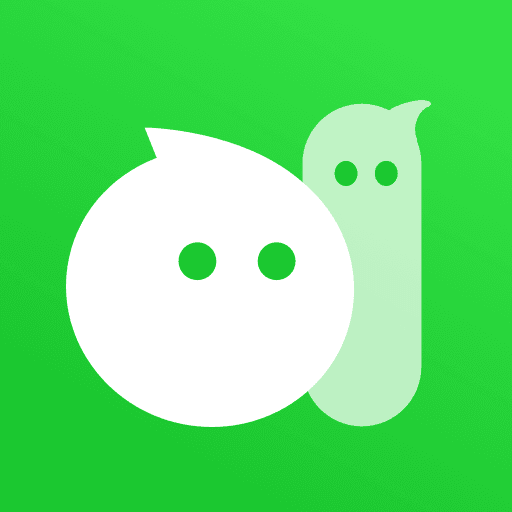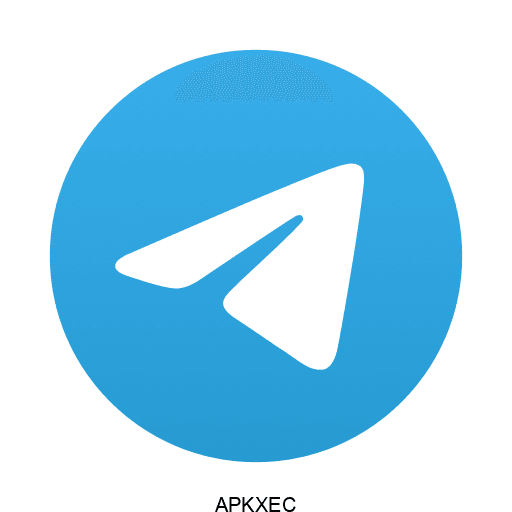What is MiChat APK?
MiChat (pronounced “my-chat”) is a free messaging and social networking app developed by MICHAT PTE. LIMITED, based in Singapore. Available for Android, it combines traditional chat features with exciting social elements, making it a go-to platform for communication and connection. The MiChat APK is the Android Package file you can download to install the app, often from trusted third-party sources if it’s not available on Google Play in your region.
With over 100,000 downloads and a strong user base, especially in Asia, MiChat lets you send texts, voice messages, photos, and videos while offering unique features like “People Nearby” and “Message Tree” to spark new friendships. The latest version, 1.4.591, released in June 2025, brings improved performance and bug fixes for a smoother experience.
Why Download MiChat APK?
Downloading the MiChat APK is a great choice if you want access to the latest features or if the app isn’t available in your country’s Play Store. Here’s why it’s worth considering:
Free Communication: Unlimited text, voice, and multimedia messaging with no hidden costs.
Social Discovery: Connect with people nearby or join trending chat rooms to discuss your interests.
Privacy Controls: Features like friend verification help you avoid spam and unwanted messages.
Lightweight and Fast: The app runs smoothly even on low-end Android devices.
By downloading the APK, you can bypass regional restrictions and enjoy the app’s full functionality. Plus, it’s a great alternative to apps like WhatsApp or Telegram if you’re looking for something fresh and socially engaging.
Key Features of MiChat APK
MiChat stands out with its mix of messaging and social networking tools. Here’s a closer look at its top features in the latest version:
1. Multiple Ways to Chat
MiChat supports one-on-one and group chats with up to 500 members. You can send texts, voice messages, high-definition photos, videos, and files, making it perfect for personal or professional use. The app’s clean interface ensures fast messaging with minimal data usage.
2. People Nearby
Want to meet new friends in your area? The “People Nearby” feature lets you discover users within a 50m, 100m, or 1km radius. It’s a fun way to expand your social circle, whether you’re at a café or a local event.
3. Message Tree
This unique feature is like a digital “message in a bottle.” You can post a text or voice message on the Message Tree, and others can pick it up to start a conversation. It’s a playful way to connect with strangers worldwide.
4. Moments
Share snippets of your life with the Moments feature, similar to Instagram Stories. Post photos or videos, and let your contacts react or comment to keep the conversation going.
5. QR Code Friend Adding
Adding friends is a breeze with MiChat’s built-in QR code reader. Share your QR code or scan someone else’s to connect instantly.
6. Privacy and Security
MiChat offers friend verification to block messages from strangers, reducing spam. It also includes a self-destructing message feature for added privacy, ensuring your chats stay secure.
How to Download and Install MiChat APK for Android
Ready to get started? Follow these simple steps to download and install the latest MiChat APK (version 1.4.591) on your Android device:
Find a Trusted Source: Visit a reputable site like Uptodown, Softonic, or APKMirror to download the MiChat APK. Avoid unverified websites to prevent malware.
Enable Unknown Sources: Go to your Android settings, navigate to “Security,” and enable “Install from Unknown Sources” to allow APK installations.
Download the APK: Search for “MiChat APK latest version 2025” and download the file (approximately 57.58 MB).
Install the App: Open the downloaded file, tap “Install,” and follow the prompts.
Set Up Your Account: Register using your phone number, Google, or Facebook account, and customize your profile to start chatting.
Note: Google Play Protect may flag APK files as potentially harmful. If you trust the source, select “Install anyway” to proceed. Always download from verified sites to stay safe.
MiChat vs. Other Messaging Apps
How does MiChat stack up against popular apps like WhatsApp and Telegram? Here’s a quick comparison:
MiChat: Combines messaging with social features like People Nearby and Message Tree. It’s ideal for meeting new people but has a smaller global user base, mainly in Asia.
WhatsApp: Offers robust messaging and video calls with a massive international user base. Lacks social discovery features like MiChat’s.
Telegram: Known for privacy and large group chats (up to 200,000 members). It doesn’t focus on social networking or local connections.
MiChat is perfect if you want a mix of chatting and social interaction, but WhatsApp or Telegram may be better for global reach or advanced privacy.
Pros and Cons of MiChat APK
Pros
Free and ad-light messaging experience.
Fun social features like People Nearby and Message Tree.
Supports multimedia sharing, including HD photos.
User-friendly interface, great for beginners.
Strong privacy options, including friend verification.
Cons
Limited international user base compared to WhatsApp or Telegram.
No video calling support, unlike competitors.
Some users report spam from fake accounts, though reporting is available.
APK downloads carry a malware risk if not from trusted sources.
Tips for Using MiChat APK
Maximize your MiChat experience with these tips:
Customize Your Profile: Add a photo and unique MiChat ID to make it easier for friends to find you.
Use Friend Verification: Turn on this feature to avoid unwanted messages from strangers.
Explore Chat Rooms: Join trending rooms to connect with people who share your interests.
Stay Safe: Be cautious when sharing personal info, especially with new contacts. Download APKs only from trusted sites like Uptodown or APKMirror.
Check for Updates: Regularly download the latest APK version for new features and bug fixes.
Is MiChat APK Safe?
MiChat APK is safe if downloaded from reputable sources like Uptodown, Softonic, or APKMirror, which scan files for malware. The app itself uses encryption and privacy features to protect your chats. However, avoid MOD APKs or unverified sites, as they may contain malicious code or compromise your data. Always enable friend verification to reduce spam risks.
Conclusion
MiChat APK is a fantastic choice for Android users who want a free, feature-packed messaging app with a social twist. With its latest version (1.4.591), you get seamless chats, fun ways to meet new people, and robust privacy controls. Whether you’re catching up with friends or exploring nearby connections, MiChat delivers a fresh communication experience. Download the MiChat APK today from a trusted source like Uptodown or APKMirror, and dive into a world of chats, Moments, and new friendships!
Ready to connect? Grab the MiChat APK now and start chatting your way!