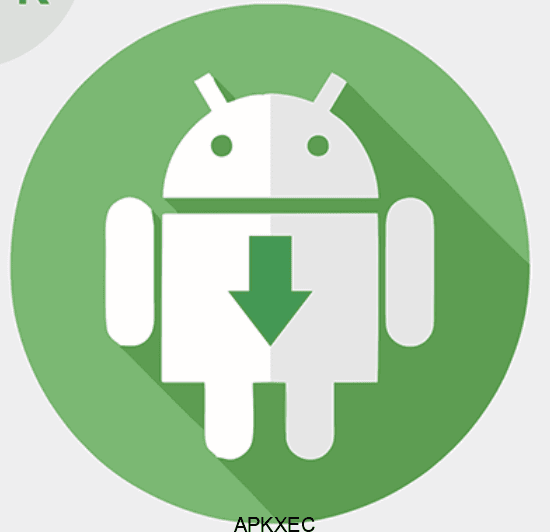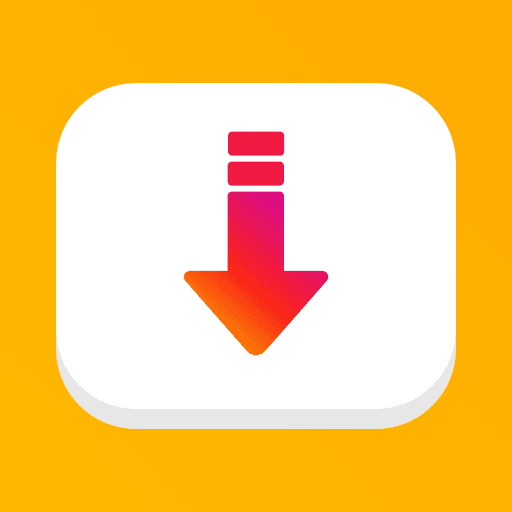Video editing has become a must-have skill in today’s social media world. Whether you’re a content creator, YouTuber, or someone who simply loves sharing memories online, having a reliable video editing app makes all the difference.
One app that has recently gained popularity among users is Kwaicut – Professional Video Editing App. This smart mobile editor allows you to create stunning, cinematic videos directly from your phone—without needing any complex software or a powerful computer.
In this article, we’ll take a closer look at what Kwaicut is, how it works, its main features, pros, cons, and some of its best alternatives.
What is Kwaicut – Professional Video Editing App
Kwaicut is an all-in-one professional video editing app designed for creators who want quick, high-quality results. It offers a wide range of tools to cut, trim, merge, and enhance videos with filters, effects, and transitions.
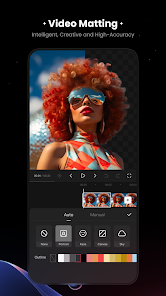
Unlike traditional desktop editors, Kwaicut focuses on simplicity and speed. Even beginners can use it to create professional-looking videos in just a few minutes. From editing travel vlogs to making short clips for TikTok, Reels, or YouTube, Kwaicut provides everything you need inside one easy-to-use platform.
How Does Kwaicut – Professional Video Editing App Work
Kwaicut works by combining smart editing tools with an intuitive drag-and-drop interface. You simply import your video clips, and the app guides you step-by-step through the editing process.
Here’s how it typically works:
Import Videos: Select your clips directly from your phone gallery or record within the app.
Trim and Merge: Cut out unnecessary parts and combine clips for a smoother story flow.
Add Filters and Effects: Apply filters, transitions, and animations to give your video a cinematic touch.
Add Sound and Music: Insert background music or record voiceovers easily.
AI Enhancements: Kwaicut’s AI automatically adjusts lighting, colors, and stability to make videos look professional.
Export and Share: Export your final video in HD or 4K quality and share it directly to your favorite social media platforms.
This simple process makes Kwaicut perfect for anyone, regardless of editing experience.
Features of Kwaicut – Professional Video Editing App
Kwaicut offers several impressive features that make it stand out from the crowd:
AI Smart Editing: Automatically improves video lighting, tone, and color balance.
Multi-Layer Timeline: Lets you add videos, music, text, and stickers on separate layers for better control.
Stylish Transitions: Choose from dozens of smooth and trendy transitions.
Built-in Music Library: Access royalty-free tracks and sound effects.
Speed Adjustment: Create slow-motion or fast-forward effects effortlessly.
Text and Caption Tools: Add stylish animated text and subtitles.
High-Quality Export: Export videos in HD, Full HD, or even 4K.
Direct Sharing: Post your finished videos straight to TikTok, YouTube, or Instagram.
No Watermark (Premium): Enjoy watermark-free exports with the premium plan.
Templates for Beginners: Use pre-made templates to create quick and trendy videos.
These features make Kwaicut ideal for everyday creators, influencers, and small businesses alike.
Pros of Kwaicut – Professional Video Editing App
| Pros | Description |
|---|---|
| Easy to Use | Simple design that’s perfect for beginners. |
| High Export Quality | Supports HD, Full HD, and 4K resolution. |
| AI Enhancements | Automatically adjusts lighting and stability. |
| Fast Rendering | Exports videos quickly without lag. |
| Trendy Effects | Comes with filters and animations for modern video styles. |
| Regular Updates | Frequently adds new effects and tools. |
Cons of Kwaicut – Professional Video Editing App
| Cons | Description |
|---|---|
| Limited Free Features | Some tools are available only in the premium version. |
| Storage Space | Large projects can take up phone memory. |
| Lag on Older Devices | May run slowly on low-end phones. |
| Internet Needed | Certain templates require an online connection. |
| Ads in Free Plan | Free users might experience occasional ads. |
Kwaicut – Professional Video Editing App Alternatives
| App Name | Description | Best For |
|---|---|---|
| CapCut | Offers a wide range of filters, effects, and templates. | TikTok and Reels creators. |
| InShot | Simple editor for social media videos and vlogs. | Beginners and casual users. |
| KineMaster | Includes green screen and chroma key options. | YouTubers and filmmakers. |
| VN Video Editor | Advanced timeline with multi-layer editing. | Professional editors. |
| Alight Motion | Great for motion graphics and animation. | Designers and creative editors. |
Conclusion and Verdict on Kwaicut – Professional Video Editing App
Kwaicut – Professional Video Editing App is a complete solution for anyone who wants to create professional videos using just a smartphone. With its AI tools, creative templates, and simple interface, it offers a perfect balance between power and usability.
Download
While the free version has some limitations, the premium plan is worth it for users who want access to advanced features and watermark-free exports. Overall, Kwaicut is an excellent choice for social media creators, vloggers, and small businesses who want professional video results without the complexity of desktop software.
Kwaicut – Professional Video Editing App
In short, Kwaicut turns your phone into a mini video studio. Whether you’re making short clips, promotional videos, or creative vlogs, this app gives you all the tools you need to make your videos stand out. It’s reliable, beginner-friendly, and constantly improving — making it one of the best video editing apps available today.