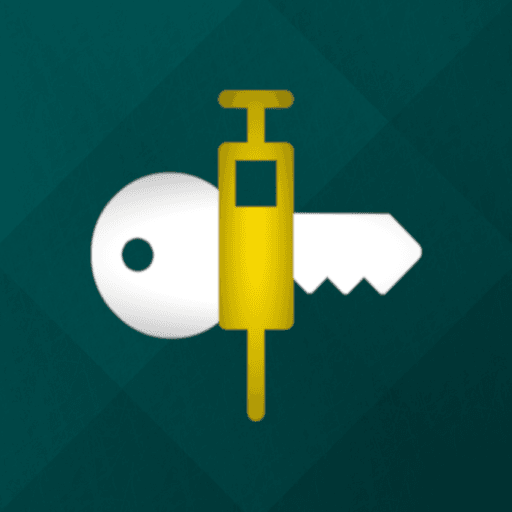In today’s fast-paced world, seamless connectivity is a must. Whether you’re syncing your wireless earbuds, connecting to your car’s audio system, or pairing with a smartwatch, Bluetooth technology makes it all possible. But let’s be honest—manually pairing devices can be a hassle. That’s where the Fast Pairing APK comes in, a game-changer for Android users looking to simplify Bluetooth connections. In this article, we’ll dive into what the Fast Pairing APK is, its features, benefits, and how to download the latest version for your Android device. Plus, we’ll compare it to alternatives, share pros and cons, and offer tips to make the most of this handy tool.
What is the Fast Pairing APK?
Fast Pairing APK is an Android application designed to streamline the Bluetooth pairing process. Built on Google’s Fast Pair technology, it allows Android devices to quickly detect and connect to compatible Bluetooth devices like headphones, speakers, and wearables. Fast Pair was introduced by Google in 2017 to make Bluetooth pairing as effortless as possible, and the Fast Pairing APK brings this functionality to a broader range of Android devices running Google Play Services 11.7+ (compatible with Android 6.0 and above).
Unlike traditional Bluetooth pairing, which often involves digging through settings and entering codes, Fast Pairing APK automates the process. When a Fast Pair-enabled device is nearby, your phone displays a notification with the device’s name and image, allowing you to pair with a single tap. It’s fast, secure, and user-friendly, making it ideal for anyone who frequently uses Bluetooth accessories.
Key Features of Fast Pairing APK
The Fast Pairing APK is packed with features that enhance your Bluetooth experience. Here’s a closer look at what it offers:
1. Seamless Device Discovery
The app uses Bluetooth Low Energy (BLE) to scan for nearby devices, instantly displaying them on your screen. Recognized devices show up with their names, while others are labeled generically as “device.” This makes it easy to identify and connect to the right gadget.
2. One-Tap Pairing
Once a device is detected, a high-priority notification prompts you to “Tap to pair.” Tapping this connects your phone to the device using classic Bluetooth, eliminating the need to navigate complex menus. A follow-up notification may even provide a link to download a companion app for the device, if available.
3. Auto-Reconnect Functionality
Fast Pairing remembers previously paired devices and can automatically reconnect when they’re in range. This is perfect for users who regularly switch between devices like earbuds, car speakers, or smartwatches.
4. Compatibility with Multiple Devices
The app supports simultaneous connections to multiple devices, such as pairing your phone with both a headset and a car speaker. This versatility makes it a go-to solution for multitasking users.
5. Battery and Signal Strength Monitoring
For Android 9.0 and above, Fast Pairing APK can display the battery levels of connected devices and signal strength details, including codec information (e.g., aptX, LDAC, SBC). This helps you stay informed about your device’s status.
6. Customizable Settings
You can prioritize devices for auto-connection, set preferences for when to connect (e.g., when Bluetooth is turned on or when the screen unlocks), and even customize the app’s interface with themes for a personalized experience.
Benefits of Using Fast Pairing APK
The Fast Pairing APK offers several advantages that make it a must-have for Android users:
Time-Saving: No more fumbling with Bluetooth settings. The app’s one-tap pairing and auto-connect features save you time and effort.
User-Friendly: Its intuitive interface is accessible to both tech-savvy users and beginners, with a clean layout and clear device lists.
Enhanced Connectivity: Stable connections and support for multiple devices make it ideal for users with diverse Bluetooth needs.
Improved User Experience: Features like battery monitoring and signal strength details give you more control over your devices.
Free to Use: The app is available at no cost, with optional premium versions to remove ads for a smoother experience.
How to Download the Latest Version of Fast Pairing APK
To get the latest version of Fast Pairing APK (as of July 11, 2025), follow these steps:
Check Compatibility: Ensure your device runs Android 6.0 or higher and has Google Play Services 11.7+ installed.
Visit a Trusted Source: Download the APK from reputable platforms like Uptodown, APKFab, or APKPure. For example, the latest version of a similar app, Bluetooth Pair Auto Connect, is 2.3.4.3, available on APKFab.
Enable Unknown Sources: Go to your device’s Settings > Security and enable “Install from Unknown Sources” to allow APK installation.
Download and Install: Click the download link, open the APK file, and follow the prompts to install.
Grant Permissions: The app may request location and Bluetooth permissions, which are necessary for device scanning.
Note: Always download from trusted sources to avoid malicious software. APKFab and Uptodown are known for verifying APK safety.
Fast Pairing APK vs. Alternatives
Several apps offer similar Bluetooth management features, such as Bluetooth Auto Connect, Bluetooth Pair, and Bluetooth & WiFi Utility. Here’s how Fast Pairing APK stacks up:
Bluetooth Auto Connect: This app focuses on auto-connecting to paired devices but lacks Fast Pair’s one-tap notification system. It’s great for users who prioritize automation but may not support as many devices simultaneously.
Bluetooth Pair: Developed by Waylon Huang, this app offers a user-friendly interface and theme customization but includes ads in the free version, which can disrupt the experience. Fast Pairing APK’s integration with Google’s Fast Pair technology gives it an edge in speed and reliability.
Bluetooth & WiFi Utility: This app combines Bluetooth and WiFi management, including a WiFi analyzer. It’s more comprehensive but may be overkill for users focused solely on Bluetooth.
Fast Pairing APK stands out for its Google-backed technology, seamless pairing, and broad device compatibility, making it ideal for users seeking a specialized Bluetooth solution.
Pros and Cons of Fast Pairing APK
Pros
Quick and easy pairing with one-tap notifications
Supports multiple simultaneous connections
Displays battery levels and signal strength (Android 9.0+)
Free with optional premium ad-free version
Compatible with a wide range of Android devices (6.0+)
Cons
Ads in the free version can be intrusive
Requires location permissions for device scanning, which may concern privacy-conscious users
Limited to Fast Pair-enabled devices for optimal performance
User Tips for Fast Pairing APK
To maximize your experience with Fast Pairing APK, try these tips:
Enable Location Services: Bluetooth scanning requires location access on Android 6.0+. Ensure it’s enabled for accurate device detection.
Update Regularly: Check for the latest APK version to benefit from bug fixes and new features, like enhanced signal strength monitoring or theme options.
Prioritize Devices: Use the app’s priority list to auto-connect to your most-used devices, such as your car’s Bluetooth or favorite earbuds.
Troubleshoot Connectivity: If pairing fails, toggle Bluetooth on and off, ensure the device is in range, and refresh the app’s scan.
Consider Premium: If ads are disruptive, upgrade to the premium version for a cleaner interface and faster performance.
What’s New in the Latest Version?
As of July 11, 2025, the latest version of related Bluetooth pairing apps (e.g., Bluetooth Pair Auto Connect 2.3.4.3) includes updates like:
Enhanced BLE scanning for faster device discovery
Improved signal strength and battery level displays
New themes for interface customization
Bug fixes for crashes on Android 8.0/8.1 and better list updating
While specific updates for Fast Pairing APK may vary, expect similar improvements in connectivity, stability, and user experience.
Conclusion
The Fast Pairing APK is a must-have for Android users who want a hassle-free Bluetooth experience. With its one-tap pairing, auto-reconnect features, and support for multiple devices, it simplifies wireless connectivity like never before. While ads and permission requirements may be minor drawbacks, the app’s speed, reliability, and Google-backed technology make it a top choice. Download the latest version from a trusted source like APKFab or Uptodown, and enjoy seamless pairing with your favorite Bluetooth devices. Whether you’re a casual user or a tech enthusiast, Fast Pairing APK is your ticket to effortless connectivity.