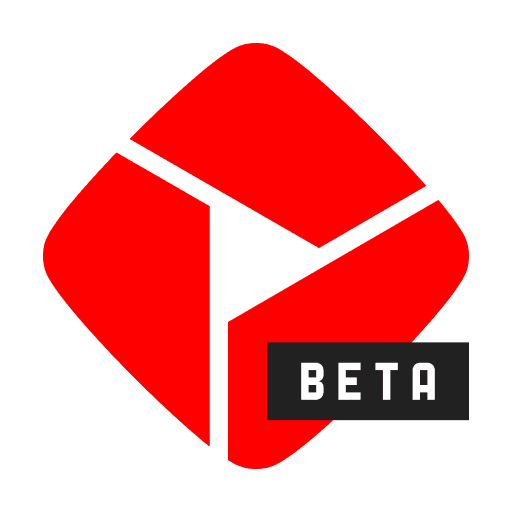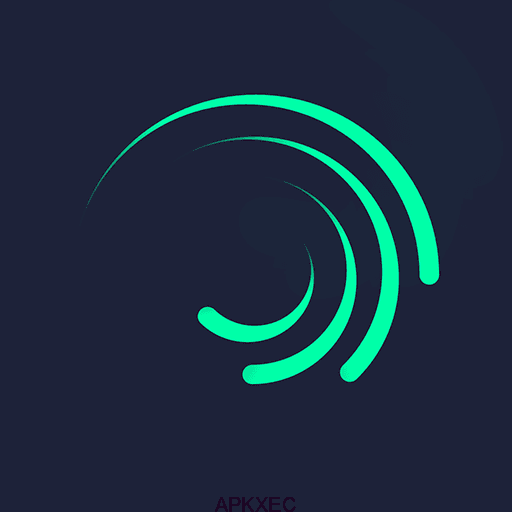If you’re a drone enthusiast or a professional pilot, the DJI Fly APK is your go-to app for controlling DJI drones and capturing stunning aerial footage. Whether you’re soaring with a DJI Mini 4 Pro or mastering the skies with a Mavic 3, this app is essential for a seamless flying experience. In this article, we’ll dive into everything you need to know about downloading the latest version of the DJI Fly APK for Android, its features, benefits, and some handy tips to get the most out of it. Let’s get started!
What is the DJI Fly App?
The DJI Fly app is the official companion app for DJI’s consumer drones, designed to make flying, filming, and editing a breeze. Unlike its predecessor, DJI GO 4, the DJI Fly app boasts a simplified, user-friendly interface tailored for both beginners and seasoned pilots. It’s compatible with a wide range of DJI drones, including the DJI Mini 4 Pro, DJI Air 3, DJI Mavic 3 Pro, DJI Avata 2, and more. With this app, you can control your drone, capture breathtaking 4K videos and photos, and edit your footage directly on your Android device.
The latest version, DJI Fly 1.17.4 (as of July 2025), brings improved performance, bug fixes, and new features like the Dolly Zoom for select drones like the DJI Flip. Whether you’re a hobbyist capturing scenic landscapes or a content creator crafting cinematic masterpieces, this app is your all-in-one tool.
Why Download the DJI Fly APK?
You might be wondering, “Why download the APK instead of getting it from the Google Play Store?” Well, since early 2021, DJI has removed its apps, including DJI Fly, from the Google Play Store to streamline updates and ensure users get the latest versions directly from the source. Downloading the APK from DJI’s official website guarantees you’re using the most up-to-date and secure version of the app.
Key Benefits of the DJI Fly APK
Direct Updates: Get the latest features and firmware updates without waiting for Play Store approvals.
Compatibility: Works with a wide range of Android devices (Android 7.0 or later) and DJI drones.
Free to Use: The app is completely free, with no hidden costs for core features.
Enhanced Safety: Access to FlySafe database and GEO zones to ensure legal and safe flying.
How to Download and Install DJI Fly APK for Android
Downloading the DJI Fly APK is straightforward, but since it’s not on the Google Play Store, you’ll need to follow a few steps to install it safely. Here’s a quick guide:
Visit the Official DJI Website: Head to the DJI Download Center to find the latest DJI Fly APK (version 1.17.4 as of July 2025).
Download the APK: Tap “Download Android APK.” If your browser warns about the file being potentially harmful, select “Download Anyway” since it’s from a trusted source.
Enable Unknown Sources: Go to your Android device’s Settings > Security > Install Unknown Apps, and allow your browser (e.g., Chrome) to install APKs.
Install the APK: Once downloaded, open the file and follow the prompts to install. You may need to grant permissions for camera, storage, and GPS access.
Log In or Sign Up: Open the app, log in to your DJI account (or create one), and pair your drone with the app.
Pro Tip: Ensure your drone’s battery is at least 40% and the controller is at 20% before updating firmware through the app to avoid interruptions.
Features of DJI Fly APK (Latest Version)
The DJI Fly app is packed with features that make it a must-have for drone pilots. Here’s what you can expect:
1. Intuitive Flight Interface
The app’s clean, user-friendly interface displays critical flight data like signal strength, altitude, distance, battery level, and flight mode in real-time. You can adjust camera settings, switch shooting modes, and control the gimbal with a single tap, making it easy to focus on flying and filming.
2. Advanced Editing Tools
DJI Fly’s built-in editor lets you transform raw footage into professional-grade videos. With intuitive timelines, you can trim clips, apply filters, add music, and use pre-designed templates for a cinematic look. The app also supports switching between portrait and landscape modes for flexible editing.
3. Fly Spots and SkyPixel Integration
Discover nearby aerial photography spots and restricted zones with the Fly Spots feature (currently available in Mainland China). The app also connects to SkyPixel, a social platform where you can share your photos and videos, browse others’ work, and find inspiration.
4. Comprehensive Tutorials
New to drone flying? DJI Fly offers step-by-step tutorials to help you master your drone’s controls and features. From basic maneuvers to advanced techniques, these guides are perfect for beginners.
5. QuickTransfer and Intelligent Flight Modes
Transfer footage wirelessly to your phone with QuickTransfer. The app also supports intelligent flight modes like waypoints and obstacle avoidance (on compatible drones), ensuring smooth and safe flights.
6. Recent Updates
The latest version (1.17.4) includes:
Dolly Zoom for DJI Flip, adding dynamic zoom effects to your videos.
Bug fixes and performance optimizations for a smoother experience.
Enhanced compatibility with newer drones like DJI Air 3S and DJI NEO.
DJI Fly vs. DJI GO 4: What’s the Difference?
If you’re familiar with DJI’s older app, DJI GO 4, you might wonder how it compares to DJI Fly. Here’s a quick breakdown:
Interface: DJI Fly has a simpler, more modern interface, while DJI GO 4 is more complex and suited for older DJI drones like the Phantom 4.
Compatibility: DJI Fly supports newer models (e.g., DJI Mini 4 Pro, Mavic 3), while DJI GO 4 is designed for legacy drones.
Features: DJI Fly emphasizes ease of use and editing, while DJI GO 4 offers more manual camera controls for advanced users.
Availability: DJI Fly is the future, with DJI transitioning most new drones to this app.
If you’re using a newer DJI drone, DJI Fly is the way to go. However, for older models like the Phantom series, you may need DJI GO 4.
Pros and Cons of DJI Fly APK
Pros
User-Friendly: Simplified interface perfect for beginners and pros.
All-in-One: Combines flight control, camera settings, and editing in one app.
Free and Safe: No cost, with secure downloads from DJI’s website.
Regular Updates: Frequent improvements and new features.
Cons
Limited Manual Controls: Lacks advanced camera settings like aperture control (e.g., fixed at f2.8 on Mavic Air 2).
Device Compatibility: May not work smoothly on older or less powerful Android devices.
Not on Play Store: Requires manual APK installation, which may feel inconvenient for some users.
User Tips for Getting the Most Out of DJI Fly
Check Device Compatibility: Ensure your Android device meets the minimum requirements (Android 7.0+, 4GB RAM recommended). DJI lists compatible devices like Samsung Galaxy S25 Ultra, HUAWEI Mate 70, and Xiaomi 15 Pro on their website.
Update Firmware Regularly: Use the app to keep your drone’s firmware up to date for optimal performance.
Practice with Tutorials: Take advantage of the in-app tutorials to learn advanced flight techniques.
Backup Footage: Save your videos and photos to your device or cloud storage to avoid losing precious content.
Fly Responsibly: Check local drone regulations and use the FlySafe database to avoid restricted zones.
Is DJI Fly APK Safe to Download?
Yes, downloading the DJI Fly APK from the official DJI website is safe and virus-free. However, avoid third-party sources like unofficial APK sites, as they may contain malware. Always verify the source and enable your device’s security settings to protect against unauthorized apps.
Conclusion
The DJI Fly APK is a powerful, user-friendly tool for unlocking the full potential of your DJI drone. With its intuitive interface, robust editing features, and seamless integration with SkyPixel, it’s a must-have for anyone looking to capture stunning aerial content. While it has some limitations, like restricted manual camera controls, its benefits far outweigh the drawbacks for most users. Download