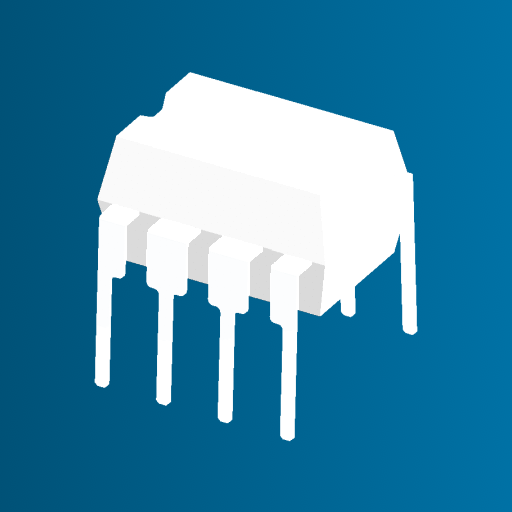If you’re an electronics enthusiast, student, or professional looking to dive into circuit design without the hassle of physical components, the CRUMB Circuit Simulator APK is a game-changer. This immersive 3D circuit simulator offers a virtual workbench where you can build, test, and refine electronic circuits with ease. In this article, we’ll explore what makes CRUMB stand out, its key features, benefits, and how to download the latest version for 2025. Plus, we’ll compare it to alternatives, share user tips, and highlight its pros and cons.
What is CRUMB Circuit Simulator?
CRUMB, developed by Vital Group Ltd., is a 3D circuit simulation app designed to make electronics accessible and engaging for everyone—from beginners to seasoned engineers. Unlike traditional circuit design tools that rely on 2D schematics, CRUMB offers a fully interactive 3D environment that mimics a real-world workbench. Whether you’re learning the basics of transistors or programming microcontrollers, CRUMB provides a risk-free space to experiment without worrying about damaging components or sourcing parts.
Available on Android, iOS, Windows, and macOS, CRUMB has gained popularity for its user-friendly interface and educational value. The latest version, 1.0.3, brings refined features and bug fixes, making it a must-have for 2025.
Key Features of CRUMB Circuit Simulator
Immersive 3D Environment
CRUMB’s standout feature is its 3D workspace, which replicates the experience of assembling circuits on a physical breadboard. You can drag and drop components, connect wires, and visualize current flow in real time. This hands-on approach bridges the gap between theory and practice, making it ideal for beginners and hobbyists.
Extensive Component Library
The app includes a wide range of components, such as:
Passive elements: Resistors, capacitors, inductors
Semiconductors: Diodes, transistors
Microcontrollers: Programmable EEPROMs and Arduino Nano support
Other tools: Switches, LEDs, displays, power supplies, and signal generators
This diverse catalog lets you experiment with everything from basic RLC circuits to complex logic designs.
Built-in Oscilloscope and Analysis Tools
CRUMB’s oscilloscope and visualization tools allow you to monitor voltage, current, and logic outputs in real time. You can place up to four probes to analyze circuit behavior, making it easier to troubleshoot and refine designs. Features like voltage color mapping and dark mode enhance usability.
Code and Hex Editors
For advanced users, CRUMB includes a code editor for programming microcontrollers and a hex editor for manual EEPROM programming. These tools make it possible to simulate real-world applications, like building an 8-bit CPU.
Community-Driven Updates
CRUMB evolves based on user feedback. The latest version (1.0.3) includes updates like improved camera touch controls, undo functionality, and snappable breadboards, ensuring a smoother experience.
Benefits of Using CRUMB Circuit Simulator
Risk-Free Experimentation: No need to worry about frying components or short circuits—CRUMB’s virtual environment eliminates physical risks.
Educational Value: Beginners can learn circuit fundamentals, while professionals can prototype complex designs before building them in real life.
Cost-Effective: Save money on physical components and tools by testing ideas virtually.
Accessibility: The app’s intuitive interface and 3D visuals make it approachable for all skill levels.
Real-Time Feedback: Tools like the oscilloscope provide instant insights into circuit performance, speeding up the learning process.
How to Download CRUMB Circuit Simulator APK (Latest Version 2025)
To get the latest CRUMB Circuit Simulator APK (version 1.0.3) for Android in 2025, follow these steps:
Visit a Trusted Source: Go to the official Google Play Store or a reputable APK provider like apkclone.com or happymod.to. Be cautious with third-party sites to avoid security risks.
Check Compatibility: Ensure your device runs Android 7.0 or higher and has at least 39.9 MB of free space.
Enable Unknown Sources: If downloading from a third-party site, go to your Android settings, navigate to Security, and enable “Unknown Sources” to allow APK installations.
Download and Install: Click the download link, open the APK file, and follow the on-screen instructions to install.
Launch the App: Open CRUMB and start building circuits!
Note: CRUMB is a paid app on Google Play (around $7), but some sites offer a modified version with full features unlocked. Always prioritize trusted sources to avoid malware.
Comparing CRUMB to Alternatives
CRUMB isn’t the only circuit simulator out there. Let’s compare it to popular alternatives like EveryCircuit and CircuitLab:
EveryCircuit: Known for real-time simulation and an intuitive interface, EveryCircuit excels in 2D schematic design and transient simulations. However, it lacks CRUMB’s 3D workbench experience, which makes CRUMB more immersive for hands-on learners.
CircuitLab: A browser-based tool with advanced analysis features like frequency response plots. While CircuitLab is great for quick designs, it doesn’t offer CRUMB’s 3D prototyping or microcontroller programming capabilities.
Logic Circuit Simulator Pro: Focused on digital logic circuits, this app is less versatile than CRUMB, which covers both analog and digital designs.
CRUMB’s 3D environment and extensive component library give it an edge for users who want a realistic, hands-on experience. However, advanced users may miss features like frequency response analysis, which competitors like CircuitLab provide.
Pros and Cons of CRUMB Circuit Simulator
Pros
Realistic 3D Experience: Feels like working on a physical breadboard.
Beginner-Friendly: Easy-to-use interface with built-in examples and tutorials.
Versatile Components: Supports a wide range of circuits, from basic to advanced.
Community Updates: Regular improvements based on user feedback.
Cross-Platform: Available on Android, iOS, Windows, and macOS.
Cons
Paid App: The $7 price tag on Google Play may deter some users, though modded APKs are available.
Occasional Bugs: Some users report quirks, like debouncer circuits not working as expected.
Limited Advanced Features: Lacks tools like frequency response analysis, which advanced users may need.
Performance Issues: Can be slow on low-end devices, especially with complex circuits.
User Tips for Getting the Most Out of CRUMB
Start with Built-in Examples: Explore CRUMB’s pre-installed circuits to understand how components interact.
Use the Oscilloscope: Place probes strategically to monitor voltage and current changes in real time.
Experiment Freely: Since there’s no risk of damaging components, try bold designs to learn through trial and error.
Check the Catalog: Study component descriptions to understand their functions before building.
Stay Updated: Visit www.crumbsim.com for the latest feature updates and development schedule.
Why CRUMB is Worth Downloading in 2025
CRUMB Circuit Simulator APK is a powerful tool for anyone interested in electronics. Its 3D environment, extensive component library, and real-time analysis tools make it a standout choice for learning and prototyping. Whether you’re a student exploring circuits for the first time or a professional refining a design, CRUMB offers a safe, cost-effective, and engaging way to bring your ideas to life.
While it has some limitations, like the lack of advanced analysis tools, its immersive design and educational focus make it a top pick for 2025. Download the latest version today and start building circuits like a pro!