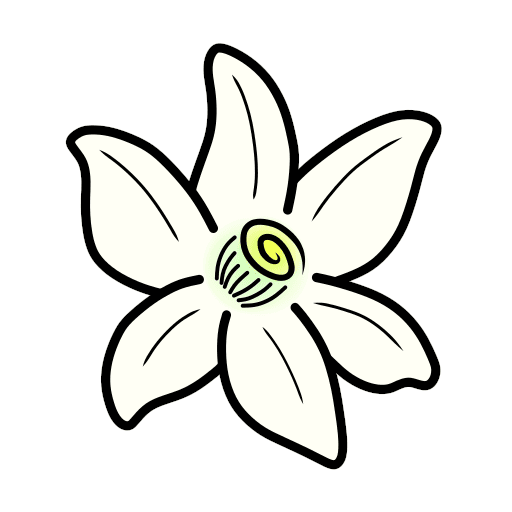Love Nintendo 3DS games but want to play them on your Android phone or tablet? The Azahar APK, also called the Lime3DS Emulator, is the perfect solution. This free, open-source app lets you enjoy classic 3DS titles anywhere, anytime. Built on the foundation of the popular Citra emulator, Azahar is easy to use and works well on most Android devices. Let’s explore why this emulator is a game-changer and how to download it safely.
Why Pick Azahar?
Azahar is a top choice for Android gamers because it blends power with simplicity. It combines the best features of Citra and Lime3DS, delivering smooth gameplay and regular updates. Whether you’re into blockbuster 3DS games or lesser-known titles, Azahar handles them with ease. Its straightforward design means even beginners can start playing quickly.
Top Features of Azahar Emulator
Azahar supports a wide range of 3DS games. You can visit its official website to see a list of compatible titles, rated from “Perfect” to “Not Tested.” It runs well on devices with at least 4GB of RAM and a processor like the Snapdragon 700 series. For the smoothest experience, use a newer Android device running Android 10 or later.
Customize Your Experience
Azahar gives you control over your gaming setup. You can tweak graphics settings like resolution or texture quality to suit your device’s capabilities. It supports external gamepads, customizable touch controls, and even 3D effects for select games. Turning off 3D mode can boost performance by up to 50%, making it great for older phones.
Online Multiplayer Fun
Want to play with friends? Azahar supports online multiplayer, letting you join or create game rooms. Just make sure everyone uses the same game version. Thanks to its open-source community, Azahar gets frequent updates and fixes. Check the official website or GitHub for guides, compatibility lists, and the latest news.
How to Download and Install Azahar on Android
Getting Azahar is simple, but always use trusted sources to stay safe from malware. The easiest way is through the Google Play Store, where it’s free and updates automatically. You can also download the APK from Azahar’s GitHub page or reliable sites like APKxec.com.
Simple Installation Steps
1. Allow Unknown Apps: Go to your phone’s settings, find “Security,” and enable “Install from Unknown Sources” for your browser or file manager.
2. Download the APK: Visit APKxec.com or Azahar’s GitHub to get the latest version (2122-rc1 as of June 2025).
3. Install the App: Tap the downloaded file and follow the prompts to install.
4. Add Games: Use legal game files (ROMs) from your own 3DS cartridges or trusted sources. Store them in a folder on your device.
5. Start Gaming: Open Azahar, load your game, and adjust settings for the best performance.
Device Requirements
To run Azahar smoothly, your Android device should have:
– Operating System: Android 9.0 or newer (64-bit)
– Processor: Snapdragon 835 or better
– Graphics: Supports OpenGL ES 3.2 or Vulkan 1.1
– Memory: 4GB RAM (8GB recommended)
– Storage: About 30-40 MB for the app, plus space for game files
Final Thoughts
The Azahar APK (Lime3DS Emulator) is a fantastic way to enjoy Nintendo 3DS games on your Android device. It’s free, highly customizable, and supported by an active community. Download it from APKxec.com or the Google Play Store to dive into your favorite 3DS titles today. Stick to legal game files and trusted sources for a safe and fun gaming experience.