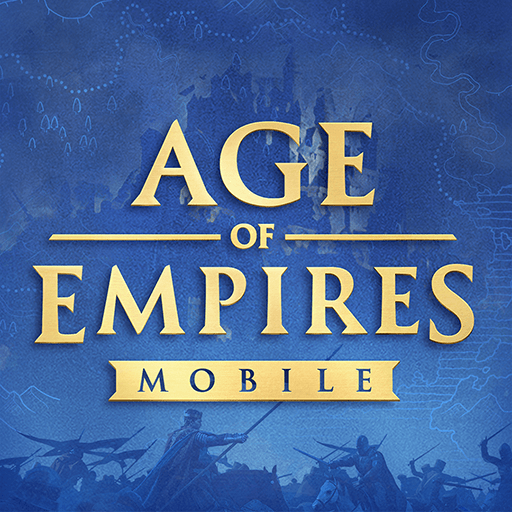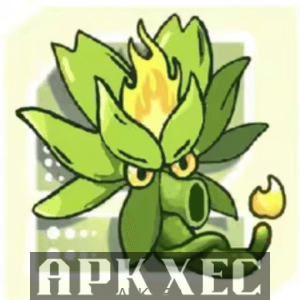If you’re a fan of real-time strategy (RTS) games, you’ve probably heard of the legendary Age of Empires series. For over two decades, it’s been a staple for gamers who love building empires, managing resources, and leading armies to victory. Now, with Age of Empires Mobile APK 1.3.101.11, you can take this iconic experience to your smartphone or tablet. In this article, we’ll dive into everything you need to know about downloading and playing the latest version of Age of Empires Mobile, its features, benefits, and tips to get started. Let’s conquer the battlefield together!
What Is Age of Empires Mobile?
Age of Empires Mobile is the latest chapter in the beloved Age of Empires franchise, crafted by Level Infinite and Microsoft. Unlike its PC predecessors, this version is tailored for mobile devices, blending classic RTS gameplay with mobile-friendly controls and features. Released to bring the epic empire-building experience to a new platform, it retains the core mechanics of resource management, strategic combat, and historical campaigns while introducing modern touches like enhanced graphics and multiplayer modes.
The APK version 1.3.101.11, released on December 11, 2024, is one of the latest updates, bringing bug fixes, new events like The Mightiest Empire and Marauder Hunt, and optimized gameplay for a smoother experience. Whether you’re a longtime fan or a newcomer, this mobile adaptation offers a fresh way to enjoy the franchise on the go.
Key Features of Age of Empires Mobile APK 1.3.101.11
This version of Age of Empires Mobile is packed with features that make it stand out. Here’s what you can expect:
1. Classic RTS Gameplay with Mobile Optimization
The game stays true to its roots, letting you gather resources like wood, food, gold, and new currencies like copper and silver. You’ll build cities, research technologies, and train armies to expand your empire. The controls are redesigned for touchscreens, making it easy to maneuver troops and manage your kingdom.
2. Diverse Civilizations and Heroes
Choose from civilizations like the Romans, Franks, Byzantines, and Chinese, each with unique units, technologies, and aesthetics. Over 40 historical heroes, including Joan of Arc, Julius Caesar, and newcomers like Hua Mulan, let you customize your strategy with their unique abilities.
3. Stunning Graphics and Immersive World
The mobile version boasts impressive 3D visuals, a far cry from the 1997 original. From misty seas to snowy mountains, the game’s environments are detailed and dynamic, with weather and terrain affecting gameplay. Cinematic sequences and real voices add to the immersive experience.
4. Multiplayer and Alliance Battles
Take on players worldwide in competitive multiplayer modes. Form alliances, coordinate massive battles, and use siege weapons like trebuchets and battering rams to dominate. The multiplayer aspect adds depth, making every match a test of strategy and teamwork.
5. New Events and Updates
Version 1.3.101.11 introduces events like The Mightiest Empire and Marauder Hunt, alongside bug fixes and performance optimizations. These updates keep the game fresh and engaging for long-term players.
Why Download Age of Empires Mobile APK 1.3.101.11?
Downloading the APK version can be a great option if the game isn’t available in your region’s app store or if you want to access the latest version directly. Here are the benefits:
- Early Access to Updates: APK files often let you try new features before they hit official stores.
- Region-Free Play: If the game isn’t available in your country, the APK bypasses restrictions (though you may need a VPN for initial setup).
- Free to Play: The game is free, with optional in-app purchases for faster progression.
- Optimized Performance: The latest version fixes bugs and improves compatibility, ensuring smoother gameplay on Android devices.
How to Download and Install Age of Empires Mobile APK 1.3.101.11
Follow these steps to safely download and install the APK:
- Find a Trusted Source: Use reputable sites like APKxec, or Uptodown to download the APK file. Avoid unverified sources to prevent malware.
- Enable Unknown Sources: Go to your Android device’s Settings > Security > Install Unknown Apps and allow your browser or file manager to install APKs.
- Download the APK: Search for Age of Empires Mobile APK 1.3.101.11 on a trusted site and download the file (approximately 52.5 MB).
- Install the APK: Open the downloaded file, tap Install, and follow the on-screen instructions.
- Launch the Game: Once installed, open the app, log in with your Microsoft or WeChat/QQ account, and start building your empire.
Note: Ensure your device meets the minimum requirements (Android 5.0 or higher) and has enough storage (around 870 MB after installation). A stable internet connection is also recommended.
Pros and Cons of Age of Empires Mobile
Pros
- Engaging Gameplay: Combines classic RTS mechanics with mobile-friendly controls.
- Stunning Visuals: High-quality graphics and immersive environments.
- Variety of Modes: Solo campaigns, multiplayer battles, and alliance wars offer diverse gameplay.
- Frequent Updates: New events and optimizations keep the game fresh.
- Historical Depth: Play as iconic figures and civilizations with unique playstyles.
Cons
- Microtransactions: Some players note that progression can feel slow without spending money, typical of freemium mobile games.
- Learning Curve: The strategic depth may overwhelm new players unfamiliar with RTS games.
- Device Compatibility: High-end specs are needed for optimal performance, and some devices (e.g., Realme C35) may face issues.
How Does It Compare to the PC Version?
Compared to PC titles like Age of Empires IV or Definitive Edition, the mobile version is a scaled-down experience. The PC games offer more complex campaigns, larger maps, and deeper strategic options. However, Age of Empires Mobile excels in portability and accessibility, with intuitive touch controls and a focus on quick, intense battles. It also introduces mobile-specific features like new currencies and alliance-focused gameplay, which add a fresh twist. While some purists may miss the full PC experience, the mobile version delivers a solid RTS adventure for casual and dedicated players alike.
Tips for Mastering Age of Empires Mobile
- Balance Resources: Prioritize gathering wood, food, and gold early to build a strong economic base.
- Choose Your Hero Wisely: Match heroes like Leonidas (defensive) or Julius Caesar (offensive) to your playstyle.
- Join an Alliance: Team up with other players for support in large-scale battles and resource sharing.
- Practice in Solo Mode: Hone your skills against AI before diving into multiplayer.
- Monitor Events: Participate in events like Marauder Hunt for exclusive rewards and boosts.
Is Age of Empires Mobile Worth It?
Age of Empires Mobile APK 1.3.101.11 is a must-try for RTS fans and newcomers alike. It successfully brings the franchise’s core elements—strategy, empire-building, and historical immersion—to mobile devices while adding modern flair. The latest update ensures a polished experience, though microtransactions and device requirements may be drawbacks for some. If you’re looking for a deep, engaging strategy game you can play anywhere, this is a fantastic choice.
Ready to build your empire? Download Age of Empires Mobile APK 1.3.101.11 from a trusted source like APKxec or APKXec nd start your conquest today. For more details, check out the official website at aoemobile.com or join the community on Discord.